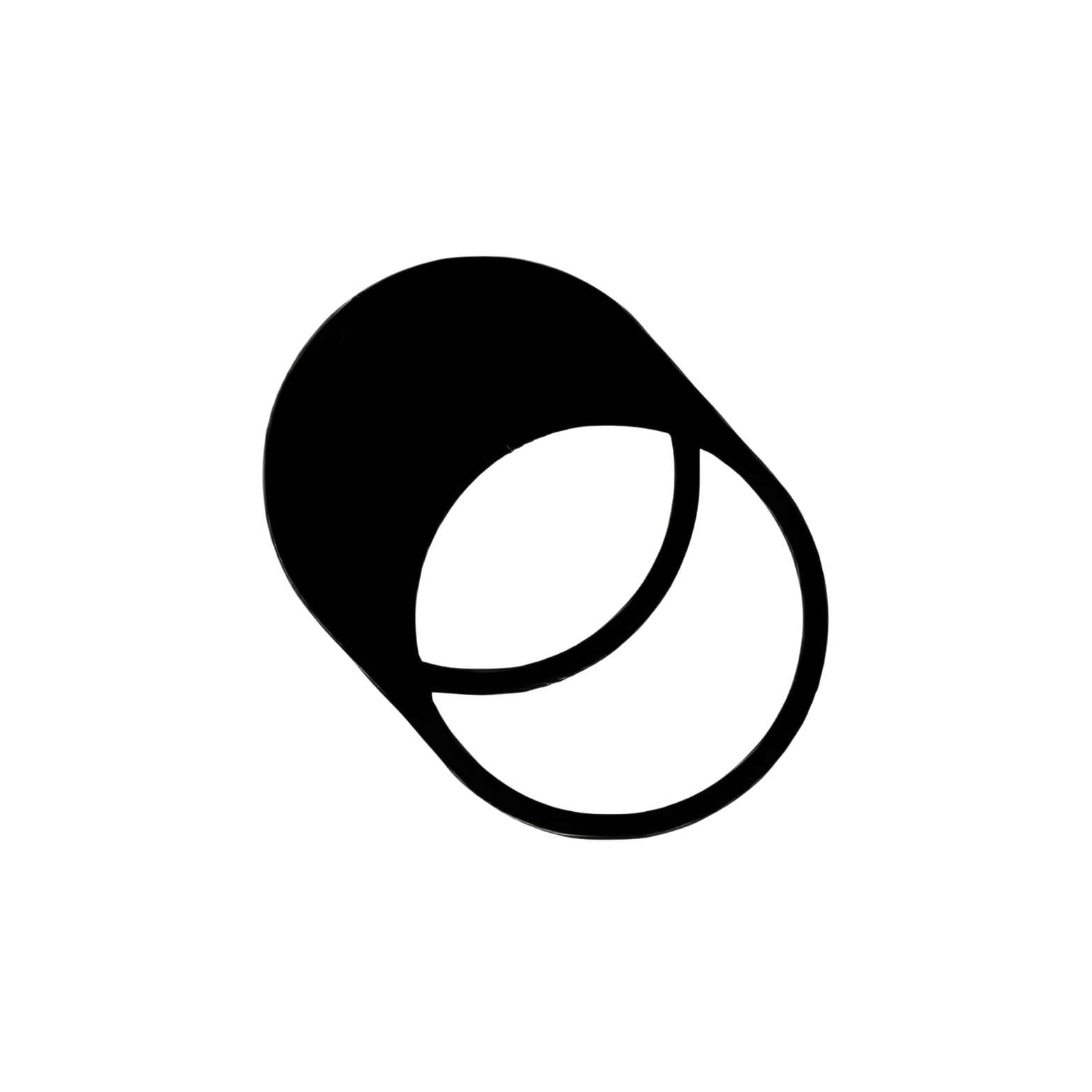Development
How to Use Internal Search Analytics to Drive Data-Driven Business Strategy

Internal search analytics has revolutionized the way businesses approach decision-making. By offering deeper insights into employee knowledge gaps, trending search queries, and operational inefficiencies, this innovative tool has become indispensable in shaping effective business strategies. For data analysts, marketers, and business leaders, leveraging internal search data provides a competitive edge by transforming raw information into actionable insights.
This blog will explore how companies can harness the power of internal search analytics to optimize content strategies, improve resource allocation, inform product development, and identify emerging trends.
What Are Internal Search Analytics and Why Are They Essential?
At its core, internal search analytics refers to the examination of search behavior within an organization’s knowledge base, intranet, or enterprise platform. Every time an employee searches for specific information within a company system, it leaves behind a data trail. Analyzing this data unveils powerful insights, including frequently searched queries, knowledge gaps in your organization, and areas where efficiency can be improved.
But why is this important?
- Improved Operational Efficiency: When your employees can’t find the information they need, productivity suffers. Studies show that employees spend nearly 20% of their time searching for knowledge. By analyzing internal search behavior, companies can reduce this wasted time and streamline workflows.
- Strategic Resource Allocation: Insights from internal search analytics can help leaders make informed decisions about investing in better tools, training, or processes.
- Enhanced Employee and Customer Experiences: Identifying recurring search queries offers clear insight into employee needs and customer pain points, enabling the creation of targeted solutions.
Now that we’ve defined internal search analytics and its importance, let's walk through how organizations can leverage this powerful tool.
5 Ways to Use Internal Search Analytics to Make Data-Driven Decisions
1. Identify Commonly Searched Terms
Pay close attention to the most frequently searched queries in your internal systems. These searches often reveal topics or information employees repeatedly need to succeed in their roles, such as product specifications, process documentation, or customer FAQs.
How It Helps:
- Prioritize creating or updating content that matches these popular queries.
- Reduce employee frustration by addressing areas where they struggle to find answers.
👉 Example: Imagine employees across multiple departments searching for “current pricing model” in the CRM. This suggests a need for clearer, centralized documentation or updated resources in your knowledge hub.
2. Pinpoint Knowledge Gaps
Internal search analytics doesn’t just show what employees are looking for—it also reveals what they’re not finding. If a large number of queries return zero or irrelevant results, this highlights knowledge gaps in your system.
How It Helps:
- Proactively create or revise resources to fill these gaps.
- Ensure employees have access to accurate, up-to-date information to increase productivity.
👉 Example: A healthcare company noticed repeated searches for “compliance guidelines for Q4” that returned no results. By creating a comprehensive compliance guide, they ensured employees had the information they needed to follow regulations seamlessly.
3. Evaluate Employee Knowledge Needs
Not all search queries indicate problems—some offer valuable insights into the knowledge employees are actively seeking to improve their performance or stay competitive.
How It Helps:
- Develop targeted training programs based on specific topics employees are searching for.
- Empower teams with the tools and resources they value most.
👉 Example: If sales teams frequently search for “new product features,” this could indicate a need for better product training sessions or updated marketing collateral.
4. Discover Emerging Trends in Employee Behavior
Trends in internal searches are often a reflection of larger shifts in business priorities or external market influences. Seasonal patterns, new product launches, or changes in industry regulations are often mirrored in search behavior.
How It Helps:
- Anticipate business needs and plan resources accordingly.
- Identify potential risks or opportunities on the horizon.
👉 Example: A retail company noticed increased searches for “holiday gift guide” starting in October. By analyzing the trend, they optimized logistics for the busy holiday season and introduced guides early to meet demand.
5. Align Strategy with Employee and Customer Insights
Internal search data isn’t just useful for optimizing operations—it can also directly inform marketing strategies, customer communications, and even product development.
How It Helps:
- Align projects with actual employee and customer pain points.
- Drive broader business objectives based on accurate, real-time data.
👉 Example: A SaaS company found that employees were consistently searching for “integration setup for [popular CRM].” This insight led to the development of a step-by-step integration tutorial, which was later repurposed into customer-facing content to attract new users.
Tips for Optimizing Your Internal Search Analytics Strategy
Using internal search data effectively requires more than just analyzing patterns—it takes a strategic approach to implement improvements across departments. Here are some tips to maximize your efforts:
- Invest in the Right Tools
Enterprise platforms like Guru or AI-powered search solutions aggregate and analyze search data seamlessly, helping businesses make smarter decisions faster.
- Foster Cross-Team Collaboration
Share insights from internal search analytics across multiple teams such as HR, marketing, and customer support to ensure organization-wide improvements.
- Track Key Performance Indicators (KPIs)
Monitor the performance of new resources launched in response to common search queries—track metrics like time spent searching, knowledge availability, and employee satisfaction.
- Act Proactively
Don’t wait for employees to struggle with searches. Review and refine content regularly to keep resources up-to-date and relevant.
Transform Searches into Strategy
Harnessing the power of internal search analytics is a game-changer for businesses striving to operate more efficiently, empower employees, and stay competitive in a fast-paced environment.
By proactively addressing knowledge gaps, predicting trends, and aligning decisions with employee needs, business leaders can unlock a smarter, more strategic approach to operations.
If you’re ready to take your organization’s data-driven strategy to the next level, explore tools like Guru to centralize your knowledge hub and simplify access for your entire team.
Take action today! Empower your team with faster access to insights and streamlined decision-making.