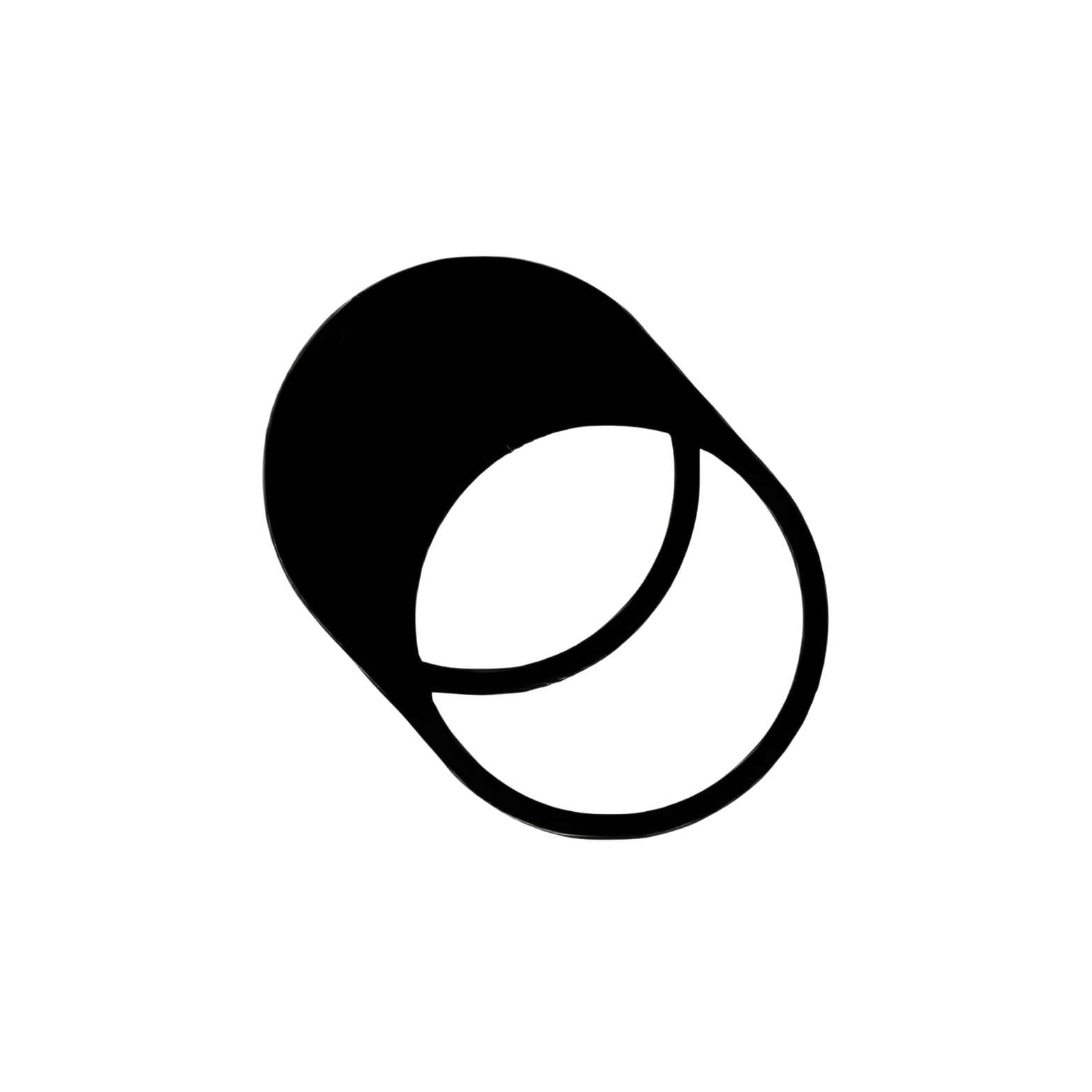Development
The Complete Checklist for Evaluating Knowledge Management Software

Efficient knowledge sharing is the backbone of any thriving organization. Yet, countless businesses struggle with scattered information, inefficiencies, and knowledge gaps. Enter knowledge management (KM) software, a powerful tool to centralize, organize, and streamline information sharing across teams and systems.
But with so many options available, how do you choose the right KM platform for your organization? This guide will walk IT managers, business analysts, and knowledge managers through a complete checklist of criteria to consider when evaluating knowledge management software.
Why Evaluating KM Software Matters
Selecting the right knowledge management software isn’t just about improving documentation; it’s about boosting productivity, collaboration, and ultimately, your company’s bottom line. According to recent studies, employees spend nearly 30% of their workweek searching for information—time that could be directed toward value-driven tasks. The right KM platform eliminates this inefficiency, connecting your workforce with the insights they need, when they need them.
This guide will help you:
- Identify essential features for your knowledge management software.
- Compare vendors effectively.
- Make an informed decision that aligns with your business goals.
Now, let's dig into the evaluation process with our comprehensive checklist.
The Essential Checklist for Evaluating Knowledge Management Software
1. Search Accuracy and Speed
A KM platform is only as good as its search capabilities. Look for tools that allow employees to find the exact information they need without frustration.
- Key Questions to Ask:
- Does the platform use advanced search features like keyword tagging, Boolean operators, and AI-powered suggestions?
- Can it handle natural language search?
- Does it prioritize the most relevant results?
- Why It Matters:
Time savings is one of the biggest benefits of KM software. Smart search can shave hours off employees' weekly workload.
Example: Sampling's AI-powered enterprise search integrates with platforms like Slack and Google Drive to deliver contextualized and accurate search results.
2. Content Management Capabilities
Managing your organization’s knowledge footprint is no small task. A strong KM platform must make creating, categorizing, and updating content simple.
- Features to Look For:
- Version control for documents.
- Support for multimedia content (videos, images, etc.).
- Categorization tools like folders, tags, and metadata.
- Pro Tip: Look for platforms with automated reminders to verify and update content regularly. Outdated knowledge is a productivity killer.
3. Ease of Integration
Successful knowledge management software aligns seamlessly with the tools your teams are already using.
- Integrations to Consider:
- CRM systems (e.g., Salesforce).
- Collaboration tools (e.g., Slack, Microsoft Teams).
- Document repositories (e.g., Google Drive, Dropbox).
The right integration ensures teams won’t need to toggle between dozens of platforms to find the information they need.
4. Intuitive User Interface
No matter how advanced a platform’s capabilities may be, they won’t matter if the interface is clunky. Your employees want an efficient system that keeps knowledge-sharing simple.
- What to Look For:
- A clean, distraction-free dashboard.
- Drag-and-drop functionality for uploading and organizing content.
- Easily understandable menus and navigation.
Pro Tip: Conduct trials with potential end-users in your organization before locking in your choice.
5. Scalability
Your software should grow with your business. A solution that works for a 50-person company may not be as effective once your workforce expands to 500 employees.
- Key Considerations:
- Can the platform handle a growing knowledge base?
- Are there limits on concurrent users, file uploads, or storage?
- Does the vendor offer pricing plans that accommodate scaling?
Think long-term. Implementing a KM solution today shouldn’t mean migrating to a new one in five years.
6. Reliable Security and Compliance
Considering the sensitive nature of company knowledge, robust security features are non-negotiable.
- Must-have Features:
- SOC 2 or ISO 27001 certification.
- User and role-based access controls.
- Encryption of data at rest and in transit.
Additionally, ensure the platform supports any industry-specific compliance requirements, such as GDPR or HIPAA.
7. Analytics and Insights
Understanding how your knowledge base is being used—not just by whom, but how often and where—can improve content accessibility and usability.
- Analytics to Look For:
- Metrics on search queries and results.
- Insights into popular pieces of content and unused ones.
- Reports on knowledge gaps.
Platforms offering actionable recommendations to enhance your content based on analytics are a big win.
8. Vendor Support and Community
Purchasing KM software is just the first step. The level of vendor support you receive afterward will make or break the adoption process.
- Questions to Ask:
- Is onboarding support included?
- Do they offer training resources or live Q&A sessions?
- Is there a dedicated customer success representative for enterprise clients?
Engaging with an active user community can also provide insights into best practices.
9. Cost-Effectiveness
Price is always a factor, but don’t base your decision on cost alone. Focus on the ROI. A higher-priced, feature-rich solution that drastically improves productivity often outweighs cheaper platforms with limited functionality.
- What to Evaluate:
- Transparent pricing tiers.
- Any hidden costs (e.g., seat licensing fees, API usage fees).
- Cost in comparison to other solutions with similar features.
10. Proven Customer Satisfaction
Look for a track record of success. Reading customer reviews and case studies can provide real-world validation for a platform.
- Action Steps:
- Explore G2 or Capterra reviews.
- Request references from the vendor.
- Look for testimonials or case studies on the vendor’s website.
The Path to Smarter Knowledge Sharing
Choosing knowledge management software is a monumental decision that can revolutionize how your teams collaborate, learn, and grow. Use this checklist to evaluate your options with confidence, and always align your choice with the specific needs of your organization.
Need help taking the next step? Explore tools like Sampling that offer free trials and detailed demos, allowing you to experience the benefits firsthand. Start streamlining your knowledge-sharing processes today.