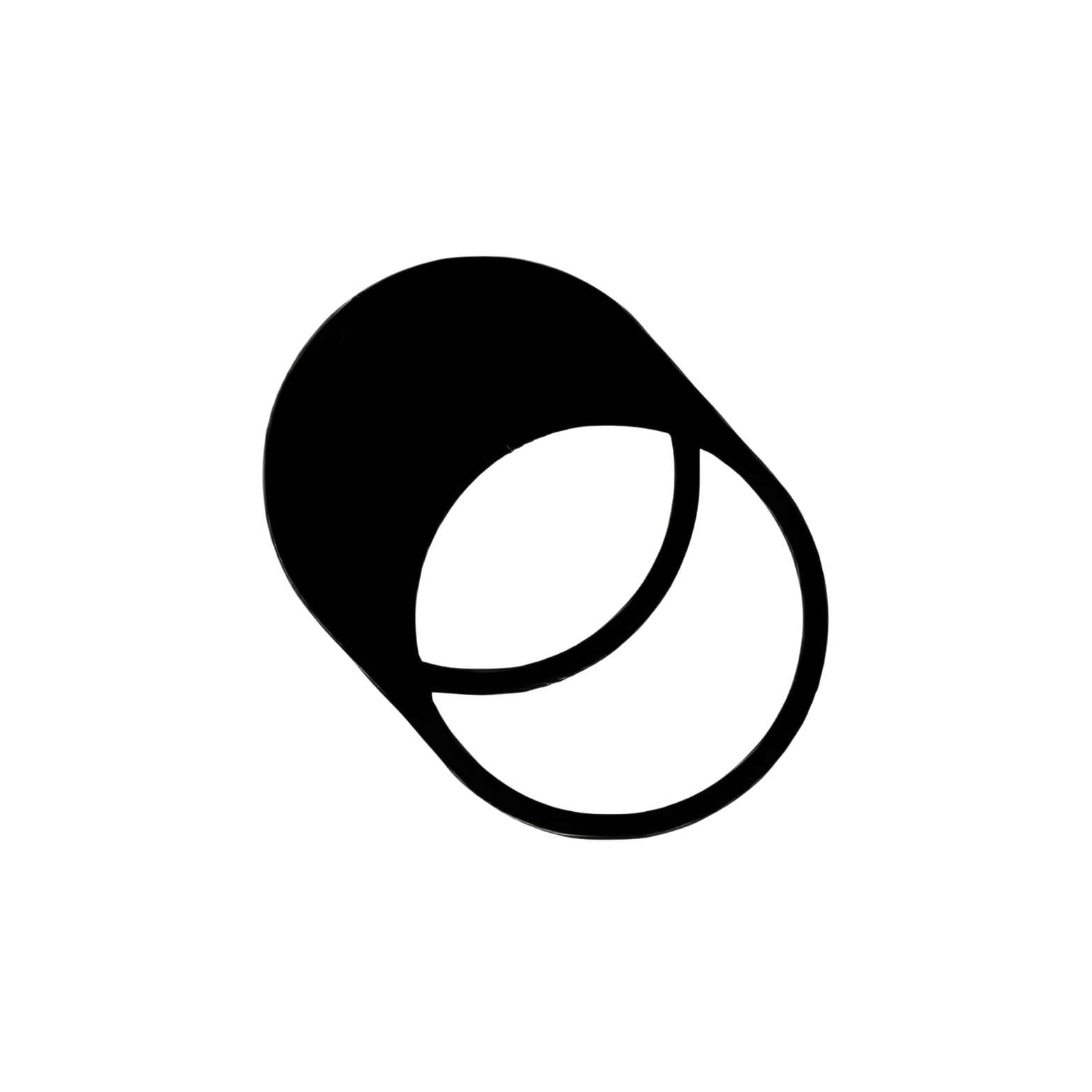Development
What Is an Internal Search Platform? (And How to Use It Right)

Imagine this scenario: your marketing team is searching for last quarter's performance report for a crucial strategy meeting. After 30 minutes of scouring emails, shared drives, and messaging apps, frustration sets in. This isn’t just a hypothetical; studies show that employees spend up to 30% of their workweek searching for information they need to do their jobs. That’s why companies are investing in internal search platforms.
Internal search platforms are transforming the way businesses manage knowledge and access information. These tools ensure your workforce can quickly locate key resources, enabling more informed decisions and smoother daily operations. Whether you’re running an eCommerce store, managing a marketing agency, or supporting developers within your enterprise, understanding internal search platforms is essential.
This blog will walk you through what an internal search platform is, its benefits, key features, and the steps to implement it effectively.
What Is an Internal Search Platform?
An internal search platform allows organizations to quickly search for and retrieve information stored across various repositories within a company. Using advanced technology like AI-powered relevancy algorithms and natural language processing (NLP), these tools make searching for internal documents as effortless as Googling something on the internet.
Unlike manual efforts, these platforms unify information spread across tools like Google Drive, Slack, Notion, Jira, or Zendesk, delivering quick and accurate results in seconds.
Key Features of Internal Search Platforms
- Unified Indexing
Combines multiple data sources (e.g., email, cloud storage, CRM systems) into a single searchable index.
- Natural Language Search (NLP)
Employees can search queries in plain English (e.g., "last month’s sales report") and receive relevant results.
- AI-Driven Relevancy
Prioritizes the most relevant files and insights based on user behavior, solving the "needle in a haystack" problem.
- Integrations with Existing Systems
Syncs seamlessly with enterprise tools your team already uses, like Microsoft Teams or Salesforce.
- Personalized Results
Delivers insights tailored to each user’s role and permissions.
By eliminating inefficiencies, internal search platforms empower businesses to focus on high-impact tasks rather than wasting time searching for scattered data.
The Benefits of Using Internal Search Platforms
Businesses that adopt internal search platforms experience transformational benefits, ranging from increased efficiency to better decision-making. Here’s how:
1. Boosts Productivity
Employees gain immediate access to documents, reports, and insights. This reduces wasted time and frees up bandwidth for higher-value work, slashing the 12 hours wasted weekly per employee on inefficient searches.
2. Enhances Collaboration
Teams can easily locate shared resources—everything from project plans to design mockups. Seamless collaboration strengthens teamwork and accelerates project timelines.
3. Improves Decision-Making
With relevant data at their fingertips, leaders are equipped to make faster, data-driven decisions. AI-powered platforms identify patterns and insights that teams might otherwise overlook.
4. Reduces Employee Frustration
Frustration builds when teams struggle to locate important information. A reliable search platform significantly improves workplace morale and prevents employee burnout.
5. Supports Knowledge Retention
Key organizational knowledge—especially in growing enterprises—can often get trapped in silos. Internal search platforms ensure that critical information remains accessible, even after team members leave or transition roles.
How to Implement an Internal Search Platform in 5 Steps
If your business struggles with scattered information and inefficient workflows, integrating an internal search platform could be a game-changer. Here’s a step-by-step guide to making it happen:
Step 1: Assess Your Needs
Start by identifying inefficiencies in your current processes. Where do employees spend the most time searching for information? Are tools like Google Drive or Slack disconnected from your workflows?
Pro tip: Survey employees to learn their most pressing challenges with locating information.
Step 2: Choose the Right Platform
Look for a search platform tailored to your business needs. Some questions to guide your decision-making include:
- Does it support integrations with existing tools (e.g., CRM, file storage, communication software)?
- Does it offer NLP capabilities?
- How secure and compliant is the platform with your industry’s standards?
For example, tools like Sampling combine AI search, a knowledge base, and an intranet into one, making it ideal for per-team customization.
Step 3: Ensure Accurate Indexing
Once a platform is chosen, configure its indexing setup. Ensure all shared drives, repositories, and communication tools are connected properly. Pay extra attention to permissions—sensitive data should only be visible to authorized users.
Step 4: Optimize the User Interface (UI)
A clean, intuitive interface will encourage adoption across your organization. Users should be able to locate insights without navigating a maze of menus. Consider simplifying frequently used queries into saved searches, making them even easier to access.
Step 5: Continuously Analyze Analytics
Follow how effectively employees are using the search platform by tracking analytics like:
- Popular Queries – What are employees searching for most often?
- Missed Searches – Identify knowledge gaps where queries yield irrelevant results.
- Usage Metrics – Ensure the platform is widely used across departments.
Use these insights to improve the index, create additional resources, and refine your platform’s overall performance.
Best Practices for Success
To fully maximize the potential of an internal search platform, follow these best practices:
- Update Content Often
Outdated information can damage trust in the platform. Schedule regular reviews with team leads to refresh indexed data.
- Promote Adoption Across Teams
Host training sessions to demonstrate the platform’s functionality and benefits. Encourage team leaders to advocate for its usage.
- Leverage AI for Suggestions
Many platforms offer AI-driven features, like auto-suggested answers. Use these to reduce repetitive work further.
Real-Life Example of Internal Search Success
Lemonade, a leader in the insurance industry, faced operational inefficiencies due to scattered information. By adopting a platform like Sampling, they were able to centralize knowledge and speed up employee onboarding, which resulted in quicker responses to customer queries and improved internal coordination.
Similarly, enterprises in marketing, eCommerce, and IT report faster workflows and higher productivity after implementing internal search platforms.
Overcome Information Overload Today
An internal search platform is no longer a luxury for businesses—it’s critical for scaling efficiency and maintaining a competitive edge. By leveraging the power of AI and streamlined search capabilities, you can empower your teams to focus on what truly matters.
Not sure where to start? Platforms like Sampling are designed to integrate seamlessly with your systems while providing actionable insights for immediate results.
Start centralizing your knowledge today. Book a demo with us and see how an internal search platform can transform your workflows.