Marketing
How Internal Search Enhances Remote Work Collaboration

Remote work has rapidly become a norm for businesses across the globe, but with it comes an array of new challenges. One of the most pressing issues, particularly for remote and hybrid teams, is accessing the information they need when they need it. Employees waste valuable hours searching through endless digital files, emails, and chat threads for critical knowledge—a scenario that breeds frustration, inefficiency, and costly delays.
Fortunately, there’s a solution. Internal search tools have evolved to streamline access to shared knowledge, documents, and insights, helping remote teams collaborate effectively and stay productive.
This post will show you how internal search capabilities can help your remote team rise above information silos, improve virtual collaboration, and maintain a competitive edge.
The Problem: What’s Going Wrong with Remote Collaboration?
Knowledge Silos Are Holding Teams Back
Imagine your marketing team is preparing for a campaign, but critical data is locked in files only accessible by team leaders. Or your HR department is scrambling to onboard remote hires but can’t locate key company policies. These are classic examples of knowledge silos—where valuable information lives in scattered locations, inaccessible to those who need it.
According to a McKinsey study, employees spend roughly 20% of their workweek searching for information. For a remote workforce, this problem is magnified. Without the ability to pop over to a colleague’s desk, employees rely entirely on digital resources, which often lack proper organization or classification.
Redundant Efforts Waste Time and Resources
Have you noticed your team unintentionally repeating tasks because they didn’t know the work already existed? Research from Global Workforce Analytics found that redundant efforts cost US companies billions annually in wasted productivity. For remote workers, this inefficiency disrupts workflows, fostering resentment and stifling morale.
The Strain of Information Overload
Remote employees are bombarded with information daily—constant Slack notifications, lengthy email threads, and multiple project management platforms can leave them overwhelmed. When they can’t access critical knowledge quickly, frustration sets in, productivity plummets, and collaboration takes a hit.
The good news? With internal search solutions, these common problems are no longer inevitable.
The Solution: Powering Remote Collaboration with Internal Search
Internal search tools are revolutionizing the way remote teams access, manage, and leverage knowledge. Far more than glorified search bars, these advanced tools consolidate information from disparate platforms, making it instantly available whenever and wherever employees need it.
Step 1: Centralize Your Knowledge Base
Start by creating a single source of truth for your organization’s shared knowledge. Platforms like Sampling offer AI-powered internal search solutions that integrate with tools like Google Workspace, Slack, and Notion.
These tools gather documents, FAQs, and project files into one central hub, eliminating the need for employees to search across multiple systems. For instance, Sampling enables teams to create custom Knowledge Agents tailored to specific departments like Sales, HR, or IT. These agents then provide personalized, high-quality answers instantly.
Step 2: Implement AI-Driven Contextual Search
Simple keyword searches are no longer enough. AI-powered search tools, such as Sampling’s AI Knowledge Agents, analyze user intent and deliver actionable, context-aware results. This means employees don’t just get generic search results—they receive specific, relevant insights fine-tuned to their roles or queries.
For example, instead of returning hundreds of documents when an employee searches "customer onboarding," the tool might surface a step-by-step onboarding checklist or recently updated training resources.
Step 3: Enable Collaboration with Rich Features
Internal search fosters seamless collaboration even in highly distributed teams through tools like shared comments, real-time updates, and structured workflows. Employees can leave annotations within documents, tag colleagues, and track changes—all without navigating away from the platform.
Additionally, many tools ensure data security by restricting access based on user roles while allowing team-wide contributions that keep knowledge fresh and accurate.
Step 4: Regularly Audit and Update Content
Outdated content can derail even the best internal search systems. Tools like Sampling automate reminders for subject matter experts (SMEs) to review and update content, ensuring employees always rely on verified and current information.
This practice not only prevents errors but also accelerates team confidence in the available resources.
Benefits of Internal Search Tools for Remote Teams
By enhancing knowledge access, internal search solutions empower remote teams in several key ways:
- Improved Productivity: AI search tools can reduce the hours spent hunting for information, enabling employees to focus on high-value tasks. Studies show that improving information access can boost productivity by up to 30%.
- Streamlined Workflows: A centralized knowledge base eliminates redundant efforts and ensures each department operates in sync.
- Enhanced Collaboration: Internal search reduces the barriers to working together, creating smoother communication and better teamwork across departments or time zones.
- Reduced Employee Frustration: Easy access to knowledge creates a frictionless work environment, leading to increased job satisfaction and employee retention in remote teams.
Common Mistakes to Avoid
When implementing internal search solutions, avoid these pitfalls to maximize their effectiveness:
- Skipping Employee Training: While intuitive, internal search tools may require initial training to ensure widespread adoption. Offer onboarding sessions to familiarize your team with the platform’s features.
- Failing to Consolidate Systems: If your digital workspace remains fragmented, even the best internal search tool can’t perform well. Ensure all critical platforms are integrated.
- Not Updating Regularly: Neglecting to audit content frequently can lead to outdated information bottlenecks.
Tools to Get Started
Looking to implement a reliable internal search tool? Here are some top platforms for remote teams:
- Sampling: Combines AI-powered search with an intranet and knowledge base, delivering team-specific insights and streamlined workflows.
- Notion: An all-in-one workspace offering customizable search and collaborative tools.
- Confluence by Atlassian: Ideal for project documentation, with rich search capabilities tailored to software developers and agile teams.
Unlock Productivity Today
Remote work doesn’t have to mean scattered knowledge and unproductive teams. By leveraging advanced internal search capabilities, you can transform your organization into a more connected and cohesive network, regardless of where your employees are working from.
Don’t wait to reap these benefits. Explore tools like Sampling to centralize your knowledge and empower your team to do their best work effortlessly.
Start enhancing collaboration today—because your remote team deserves nothing less.




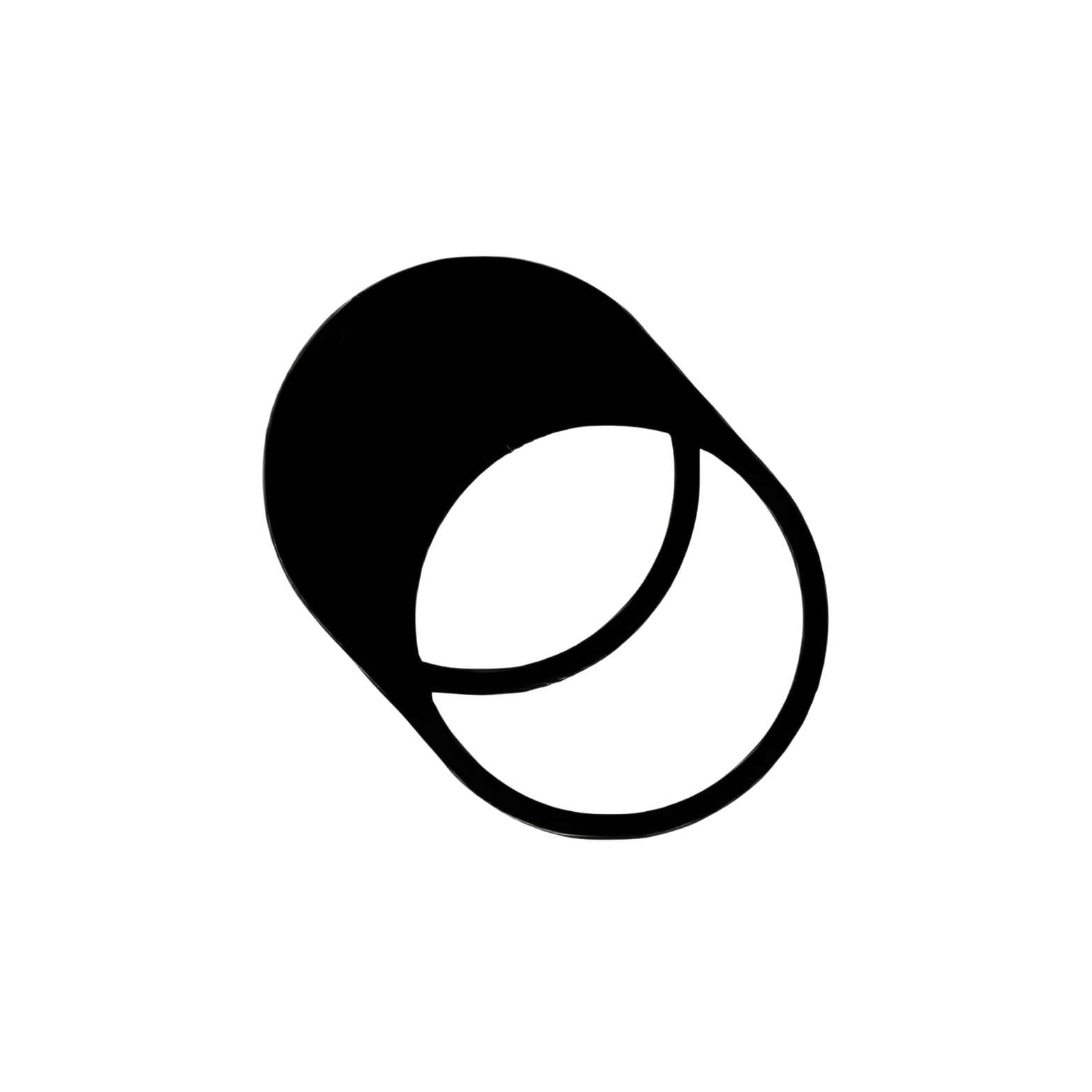





.jpeg)